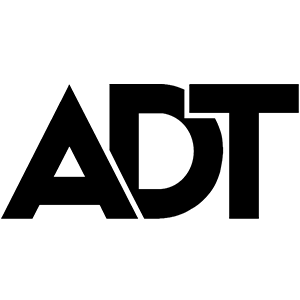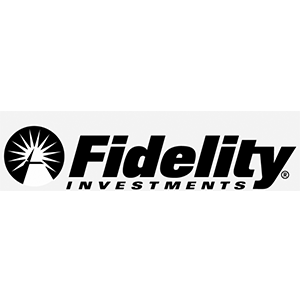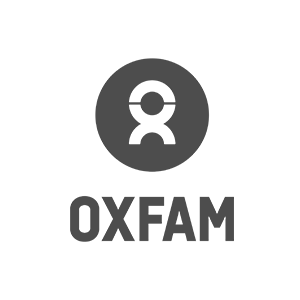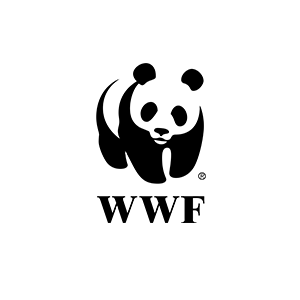The testing landscape is about to turn on its head. With Google Universal Analytics (UA) platform gone, GA4 in, and the sunsetting of Google Optimize, it's a lot to keep up with! What should you do to keep up with all these major changes? Analytics expert, Dana DiTomaso, clearly spells out your next best steps.
The free A/B testing platform, Google Optimize, is sunsetting and will no longer be available. What should experimenters do? This article outlines three simple steps to prepare for the sunset. Hint: don't just sit around and watch it!
Accurately and confidently perform Google Optimize set-up. FInd out what you need to do -- and know -- with definitions, examples, and step-by-step screenshots.
A primer explaining the 4 different types of tests you can run in Google Optimize, what they mean, and how you can use each to improve your competitive testing advantage.
With GA4 inline to replace Google's current Universal Analytics (UA) platform, optimizers have been left with more questions than answers. Marketing analytics expert, "Mercer" of www.MeaasurementMarketing.io provides the answers you need while addressing the top three reasons you need to starting using GA4 now. This video interview is specifically meant for A/B testers using Google Analytics.
With GA4 inline to replace Google's current Universal Analytics (UA) platform, optimizers have been left with more questions than answers. This video interview provides the answers you need while addressing the top three mis-conceptions of GA4, plus how to overcome them.
In order to set-up experiments in Google Optimize, you need the appropriate permissions, including "edit" or "publish" access. In this tutorial, you’ll learn what container permissions are, how to obtain them, and how to link Google Analytics to Google Optimize so you can properly set-up and run winning A/B test experiments.
In this step-by-step tutorial, you'll be walked through the exact process you need to install Google Optimize on a Squarespace website.
In this step-by-step tutorial, you'll be walked through the exact process you need to install Google Optimize on a Shopify website.