By: Deborah O’Malley | Last Updated May, 2021

In the first article of the series, you learned the #1 top secret for ensuring your forms convert: breaking down the wall.
Now, I’m sharing the second secret with you so you can immediately apply it to increase your own form optimization success.
To truly “break down the wall” you need to understand where your users are coming from — both figuratively and literally.
But, how do you possibly do so when you don’t have any tangible connection with most of your users?
It’s a challenging conundrum!
Luckily, analytics data can help guide you.
Analytics data can provide you with a wealth of information about the path, conditions, and environment under which your users have arrived at your site and encounter your form.
Analytics data will help you determine the searches, links, or buttons clicked on, prior to arriving on your site and hitting your form. Understanding this path that users took to arrive at your form is key.
If you want your forms to convert well, there needs to be continuity between what visitors just saw — prior to hitting your form — and what they’re being asked to do within your form.
Anecdotally, in my experience, the greater the tie-in, the more likely visitors are to convert.
To get a sense of the path users took to arrive at your form, ask yourself questions like:
If you can (at least attempt to) accurately answer these questions, you’ll be much further ahead in understanding your users and their path.
You can then cater to their experience by, for example, creating PPC ads that use the same language as in the form.
Or by developing social media ads that contain the same imagery as the landing page where the form sits.
Next, it’s important to examine your audience by looking at the environment and conditions under which they’ve arrived your website — and hit your form.
Environment refers to the physical location your users are in when they arrive on your site. Users may be in a variety of physical environments, including:
The device type your users are on (desktop, mobile, tablet), as well as the time of day they arrive on your site, will give you clues about the environment they’re in when they come to your site.
But environment is only one component to assess. To truly tap into your users, you must also think about the conditions within that environment.
For example, are the majority of your users:
Since you’re not in contact with most users when they’re arrive at your site, it can be challenging to assess these conditions.
However, asking yourself questions, like these, can give you some useful clues:

Understanding the environment and conditions under which your visitors come to your site is crucial.
There’s a big difference between users who are sitting at home, relaxing on their tablet, versus prospects on a loud train, commuting to work in a rushed, distracting environment.
The environment and conditions through which users are browsing your website may impact behavior on your site — and conversions of your entire website, including your forms.
To improve conversions, try to assess your users’ conditions and cater your forms accordingly.
For example, if you glean most of your audience is on mobile devices, browsing your site in the morning, using their data plans, you can assume they’re likely in a distracting environment and you don’t have their full attention. In this case, you might want to test the effect of presenting a “click to call” button, rather than a long, cumbersome form.
Alternatively, if data shows most of your users are on their desktop computer in the evening, after 8 p.m., you can assume, they’re likely relaxed and comfortable and will be more likely to take the time needed to fill out your form.
Assessing the path, environment, and conditions through which users arrive at your form will ensure you’re doing everything you can to break down the “wall” so you convert more users.
For additional insights on how to optimize your forms, check out the third part of this series, which explores how to assess pain points in your forms to better understand what works and doesn't so you can optimize your forms.
A primer explaining the 4 different types of tests you can run, what they mean, and how you can use each to improve your competitive testing advantage.
One of the most debated testing topics is how large does my sample size need to be to get trustworthy test results? Some argue samples of more than 120,000 visitors per variant are needed to begin to see trustworthy test results. Ishan Goel of VWO disagrees. What does he think is needed to get trustworthy test results? Listen to this webinar recording to find out.
To get users clicking your content, which format works best: buttons or links. A series of 8 real-life A/B tests suggests one format consistently outperforms. Can you guess which version wins? Checkout the mini meta analysis to find out.

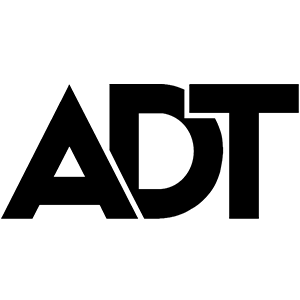
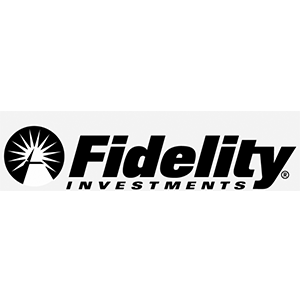



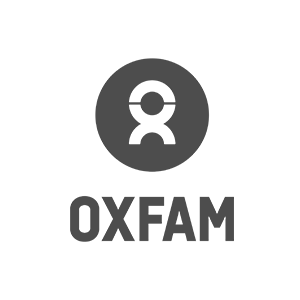

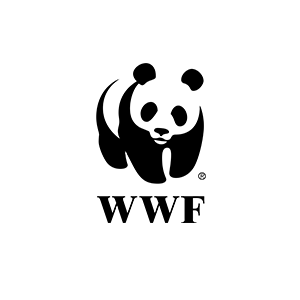





Interesting insights about using analytics to construct form