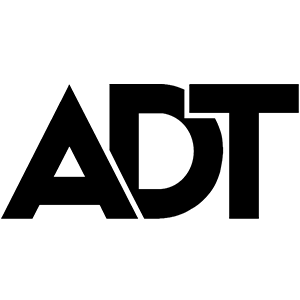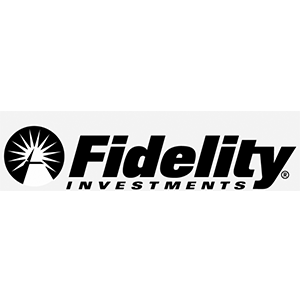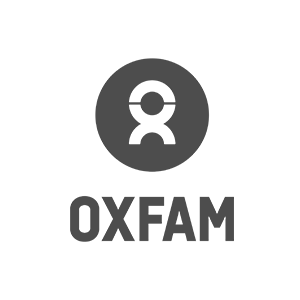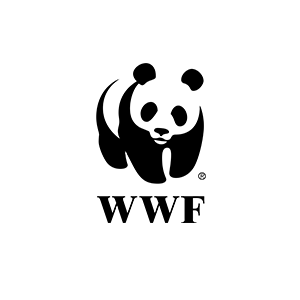Google Analytics 4 (GA4) is a powerful tool that can help you understand both the performance of your website and the effectiveness of your marketing efforts.
However, GA4 does have limitations when it comes to tracking site visitor behaviors - and without this data, reports are either blank or they contain some information but are missing the data points crucial for providing actionable insights.
For example, a Traffic Acquisition report lists the various channels visitors use to get to your site.
It can also potentially provide the number of conversions and the amount of revenue associated with each channel’s traffic, but if GA4 can’t track that data, that portion of the report will be blank.
Although the report would still provide metrics like users and sessions, it would lack the data necessary to properly evaluate the contributions of each channel.
Google Tag Manager (GTM) is a tag management system available to use at no cost within the Google Marketing Platform. It works alongside Google Analytics.
GTM allows you to add and manage tracking codes on your website without having to involve web developers.
This functionality makes it possible to implement advanced tracking of visitor behaviors.
For example, if your goal is to generate leads, you can track form submissions.
Or, if your goal is to increase sales, you can track purchases.
GTM can track a variety of different actions, so you can choose the ones that are most relevant to your goals.
Someone becomes a lead when they provide their contact information. The best example of this process is through a form submission.
If that submission directs the visitor to a thank you page, GA4 can be configured to trigger a conversion based on views of that thank you page.
However, not all forms direct to thank you pages.
Enabling GA4’s enhanced event measurement opens up the possibility of tracking form submissions without thank-you pages, but it doesn’t work for all types of forms.
In cases when it doesn’t work properly, GTM comes to the rescue.
It can be configured to detect when someone clicks the form’s submit button - or better yet, when it confirms the form has been submitted successfully.
Beyond form submissions, GTM can also be configured to track other activities that indicate when someone has become a lead, such as clicks to phone numbers and email addresses.
GA4 can potentially track purchases using the thank you page method mentioned earlier, but it would only be counted as a conversion.
This tracking wouldn’t provide the sales revenue of the purchases, so all purchases would be counted equally, regardless of how large or small the sale.
Therefore, to get access to richer purchase data, extra steps outside of GA4 are necessary.
For most ecommerce platforms, the solution is to use Google Tag Manager (GTM) to track ecommerce activity.
Not only can GTM be configured to provide sales revenue, it can also provide all the data necessary to populate the multiple ecommerce reports available in GA4 (see [GA4] About ecommerce metrics).
Google Tag Manager allows you to send purchase data, including sales revenue, to GA4.
But you can already get that data directly from your ecommerce platform, so how is having it in GA4 helpful?
Businesses unlock enormous value from GA4 when they’re able to connect the dots between marketing efforts and their resulting outcomes.
For example, the ability to attribute revenue generated by a specific campaign being run on a specific marketing platform allows for a ROI calculation. This calculation, in turn, not only allows for a comparison of ROI among the other campaigns running on the platform, it can also enable a comparison of ROI among various different marketing platforms.
Using this data to steer your budget-allocation decisions will allow you to get the most out of your marketing budget.
When it comes to evaluating lead-generating campaigns, ROI calculations aren’t as straightforward as for ecommerce, but the same principle applies.
It’s still valuable to know how well a campaign generates leads, and this information still allows you to compare performance among other campaigns and other marketing platforms.
However, not knowing the ultimate sales revenue derived from a lead, means you aren’t tracking the actual ROI in that instance.
Determining the average value of a lead, and incorporating it into your data brings you closer to a ROI number, but it still falls short of true ROI because particular elements of your marketing may be sending you more profitable leads than others - and it isn’t possible to discern using this method.
Ideally, businesses who rely on leads are able to feed the value derived from each lead back into Google Analytics from their CRM. This feeding is possible to implement with some technical know-how and can enable true ROI measurements of your marketing efforts.
Although not related to GTM, it’s worth mentioning GA4’s ability to record the source of a visit. This is another area where GA4 has limitations, which can fortunately be compensated for elsewhere.
Whenever possible, GA4 will indicate the website that sent a visitor, and it will go on to categorize traffic into channels, such as organic search and organic social (see [GA4] Default channel group).
However, within GA4, it isn’t always able to determine where a visitor has come from.
For example, GA4 may not recognise traffic from links embedded in emails or PDFs.
Furthermore, it may not be able to differentiate whether traffic from Facebook is from advertising, which should be categorized as ‘paid’, or from posts, which should be categorized ‘organic’.
To resolve this issue, marketers can append information to the end of their landing-page URLs.
GA4 detects this info when visitors click through to the augmented URLs, and this allows GA4 to properly attribute the source of the visit (see [GA4] URL builders: Collect campaign data with custom URLs).
In Google Ads, businesses can target their ads to audiences they’ve created in GA4.
An audience is a group of people who can be defined by descriptive and behavioral data.
Descriptions include demographics like age and gender, while behaviors include watching embedded videos and adding items to the cart (see [GA4] Introduction to audiences in Google Analytics).
As mentioned earlier, GA4 has limitations in regards to the behaviors it can track, and GTM helps businesses overcome these limitations.
In this way, GTM also helps businesses build better-defined audiences.
For example, an ecommerce site may want to run a remarketing campaign targeting people who’ve added something to their cart, but didn’t go on to purchase.
However, since GA4 alone doesn’t track ecommerce activity, in many cases it’s GTM that provides this tracking.
For non-ecommerce websites, businesses may want to target people who’ve shown an interest in a certain topic.
Traditionally, this audience was created from people visiting pages about that topic. This approach can still be a helpful tactic, however narrowing the definition of an audience can make targeted ads more cost effective.
For example, in addition to someone visiting pages of a certain topic, you may also want to further define the audience to only include people who also performed actions on those pages, such as clicking to expand content in a FAQ section or watching a video.
GTM can also play a role in highlighting opportunities to improve your website’s conversion rate.
By tracking the actions that people take on your website, and sending that data to GA4, you can review your data to identify areas that need improvement.
For example, you may notice many people abandon their carts at a certain point in your checkout process.
Making changes there may lead to an increase in the proportion of people who ultimately purchase.
This type of endeavour is commonly referred to as Conversion Rate Optimization (CRO).
While GA4 and GTM can help you discover opportunities to optimize, a more rigorous method requires a more specialized tool, such as one that performs A/B tests.
A/B testing involves the concurrent testing of two variations on a website, with the version shown to any particular individual determined randomly.
The test creates separate calculations of their conversion rates, and the test runs until a statistically-significant amount of data has been collected to call the winner (see How Long Should You Run an A/B Test?).
For example, you could test two different calls-to-action on your homepage to determine which has the best conversion rate in regards to form submissions.
Google Tag Manager is a valuable addition to any digital marketers’ tool belt.
The advanced tracking possible through GTM can really level up your GA4 reporting capabilities so you can get a more complete picture of both the performance of your website and the effectiveness of your marketing efforts.
Armed with this knowledge, you’ll be able to allocate your marketing budget in a cost-effective manner, improve your ad-targeting with well-defined audiences, and start down the path towards conversion rate optimization.
I hope this article has been helpful. If you have any questions, please feel free to leave a comment below.
Doug McCaffrey is a web analytics expert at UppedGame who specializes in Google technology, such as Google Tag Manager, Google Analytics 4, and Looker Studio.
Join the Best in Test awards ceremony. Submit your best tests and see who wins the testing awards.
A primer explaining the 4 different types of tests you can run, what they mean, and how you can use each to improve your competitive testing advantage.
One of the most debated testing topics is how large does my sample size need to be to get trustworthy test results? Some argue samples of more than 120,000 visitors per variant are needed to begin to see trustworthy test results. Ishan Goel of VWO disagrees. What does he think is needed to get trustworthy test results? Listen to this webinar recording to find out.